
Go To in Aseprite
A downloadable extension for Windows, macOS, and Linux
Download NowName your own price
Go To is a micro extension for Aseprite that provides an option to search and go to a layer, tag, frame, slice or sprite.
Extension adds
- New menu option - Sprite > Go to...
- New keyboard shortcut for the Go To option - Ctrl+G
See also
Download
Download NowName your own price
Click download now to get access to the following files:
Go To v2.2.1 4.5 kB
Go To v2.2.0 4.2 kB
Go To v2.1.0 3.7 kB
Go To v2.0.0 3.1 kB
Go To v1.0.0 2.7 kB
Development log
- Update v2.2.1 - Fix Scrolling to SlicesNov 24, 2024
- Update v2.2.0 - Saving search options & other improvementsNov 14, 2024
- Update v2.1.0 - Searching SlicesOct 25, 2024
- Update v2.0.0 - Searching SpritesOct 22, 2024
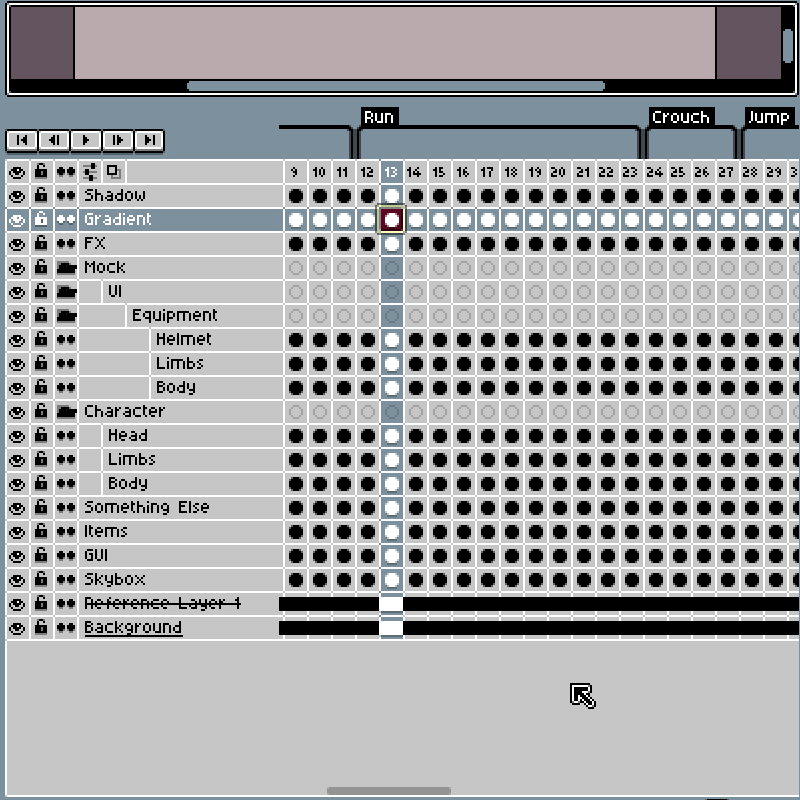
Comments
Log in with itch.io to leave a comment.
Love your work, this is so useful !!!
I'll allow myself to make a request for a very simple extension :
Adds a tool that allows selecting a layer by just clicking directly on the sprite where there are pixels used by that layer. And if possible, it would also display the name of the layer when you hover the cursor over that layer on the picture. Since it would be a tool, you would be able to just hold the tool button (for instance Ctrl) to make it active.
I know that there is already the auto-select mode for the move tool, but this is too impractical for 2 reasons : it very often accidentally moves the layer instead of just selecting it, and it doesn't tell the name of the layer when you want to select one (which would be useful).
Hi ! I love your work, always so clean ! but I think there is a bug. you can't enter the frames from 1 to 9.
Also it would be great to be able to pop it as a permanent window.
Keep up the good work, you're a legend !
Sorry for the late reply, are you still experiencing this issue? What version of Aseprite are you using? What OS are you running Aseprite on? How exactly does this issue manifest - is there an error message?
I'm using aseprite 1.3.9-2x64 on windows 11.
Also my file is pretty big (600+ frames)
When you enter a single digit, you won't have single digit result.
This issue prompted me to workout a full update for this extension, please try the v2.0.0. It has improved search result sorting.
love this script. it'd be great in a future version if it could index/launch scripts from the "scripts" folder and select tools for those who don't have all the keyboard shortcuts memorized
I myself use a modified version of this extension that does just that. I’m still on the fence whether to update this extension or create a new one for it. 🤔
I think something like that would be very useful — it would be really convenient to quickly search and execute actions from a single keyboard shortcut, like the VSCode command palette. Hopefully it gets released soon.
Update: never mind, a feature like that is already in the Aseprite beta branch.