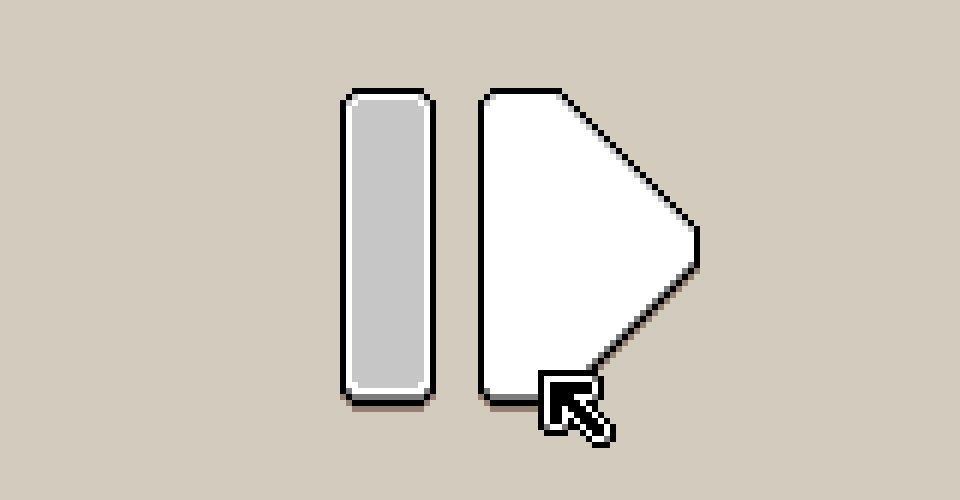
Animation Suite for Aseprite
A downloadable extension for Windows, macOS, and Linux
Download NowName your own price
Animation Suite is an extension for Aseprite that adds new options:
- Import Animation (in Edit menu) - allows for importing an animation from another sprite with an on-screen guide. Source animation can be based on a layer, a tag, or a selection. Imported animation can be static or move in a linear or sine pattern.
- Loop Animation (in Edit menu) - generates a perfect loop from multiple animations on separate layers with a different number of frames.
Known issues:
- Extension doesn't work with the BETA version of Aseprite - at least not by default, in relation to an open issue on GitHub the extension crashes if used with an experimental option "UI with multiple windows". This can be disabled in Edit > Preferences > Experimental > UI with multiple windows.
- Background layers in general cause issues for the extension, it's recommended to avoid them.
See also
Download
Download NowName your own price
Click download now to get access to the following files:
Animation Suite v1.2.0 21 kB
Animation Suite v1.1.0 18 kB
Animation Suite v1.0.1 17 kB
Animation Suite v1.0.0 17 kB
Development log
- Update - v1.2.0Mar 28, 2022
- Update - v1.1.0Mar 15, 2022
- Update - v1.0.1Mar 10, 2022
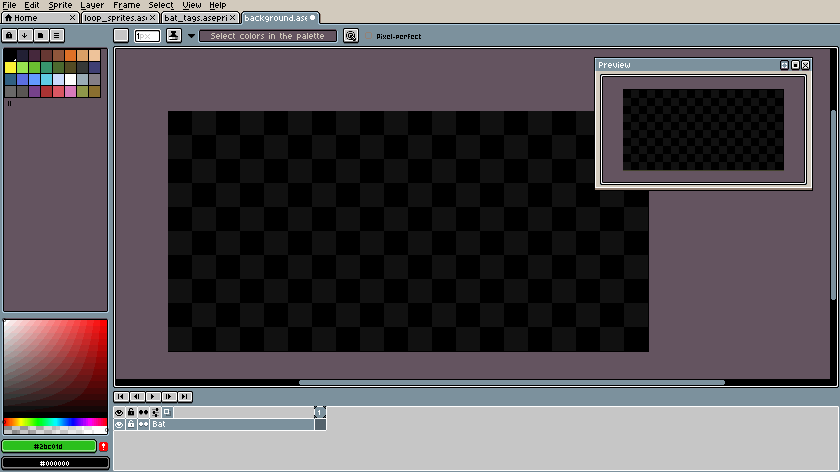
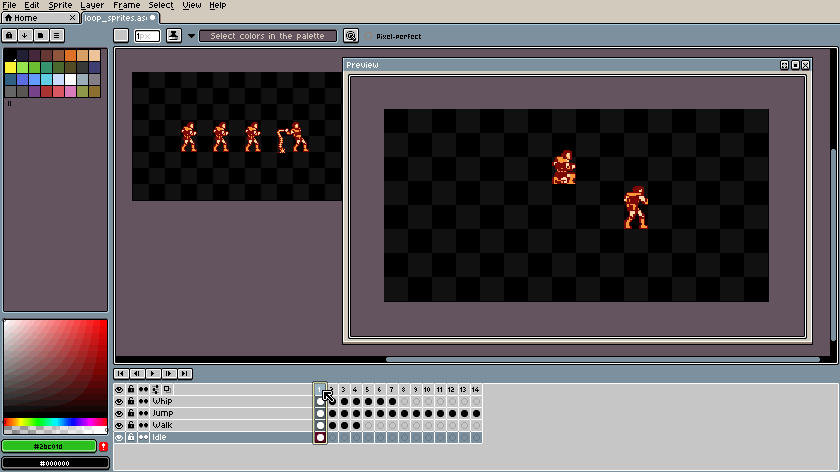
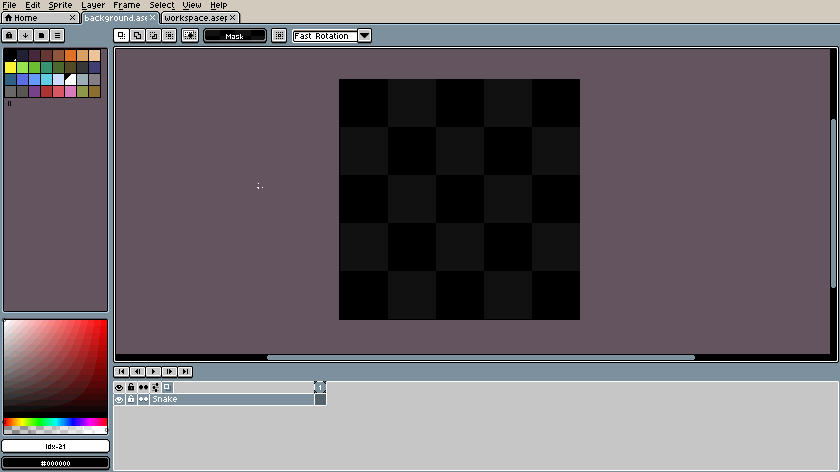
Comments
Log in with itch.io to leave a comment.
Hello! I have been using the extension for about a month now and really find it useful for my personal projects.
I wonder if there is an option for variable speed, which enables easing in/out movement, or if i can recreate it with the existing options.
Helloo. How do you enable the Aseprite animation suite extension upon download? Is it also the same for your other downloadable work?
Are there also other ways to communicate with you? I might not be able to go here often.
All extensions are enabled on install, in order to do that you just need to open the extension file using Aseprite - it might be as simple as opening the file if you have your Aseprite installed and not portable, with associated file extensions. If you’re using a portable version of Aseprite you can simply drag the extension file over the Aseprite window to open it this way.
You can reach me via Twitter (@thkasparrr) or by email (kac[dot]wozniak[at]gmail[dot]com) ✌️
Thank you so much! 🙏
I just implemented it. This is the tool I've looking for, for the better part of 2 years now. You make such great work, by the way how does someone get into modding something like Aseprite?
I’d recommend starting with the Aseprite API documentation as well as looking through script examples. ✌️
Hi Kacper, the first thing I wanted to say to you is a word of thanks and respect for your work and flight of artistic thought and understanding of the subtleties and needs of animators and pixel artists.
All of your extensions I used to rather dabble and see the possibilities, which in principle is possible.
But now I have a large-scale project started, as soon as I get the money I'm entitled to for it, I'll be sure to say hello to you.
The beta branch version could be an issue here, I don’t think the extension was tested on it. The officially supported versions of Aseprite for this extension are the stable v1.2 releases and v1.3 release candidates (v1.3-rc1 and above).
I'm just an inattentive fool, and even asked my programmer friend to help me, he fixed everything, and it turns out the answer was at the very top and it was necessary to disable "UI with multiple windows" as described in the program.
In short! Kacper! You are a genius of extensions! Can you recommend some other authors as good as you? And what do you use yourself?
Maybe SpriteMancer, or Fluid Fx or something similar?
Thanks, there are a lot of interesting Aseprite extensions from lampy, CarbsCode, Gasparoken and Mooosik, among many more you can find on itch alone!
I use Aseprite and VS Code solely to develop these extensions, and I don’t work on many projects besides that so my current toolset is a bit narrow, I did mess with Pixel FX Designer in the past and had a lot of fun though. ✌️
Thank you very much
I don't quite understand this, i'm stupid lmao
I can (probably) help, which part is unclear or confusing?
I get the following error: "Error parsing JSON file: unexpected end of input". Im use aseprite 1.2.40
When does this error pop up? When starting Aseprite? When clicking on menu options added by the extension?
When i try to add the extension
Hi Kacper, Thanks for your awsome extensions 👏
I don't know why but "Import Animation" is disable for me. I use Aseprite 1.2.35
The “Import Animation” can be disabled if you don’t have at least two sprites open as it imports from another, open sprite.
Is it possible this is your case?
It's ok now, my bad. Thanks a lot👌🙌
I’m glad it works! 🎉
How does one import, I'm confused. nvm this message
I just want to make sure i understand. If i use this on a animation with multiple layers under it, there will be issues?
There should be no issues, the best way to import animation from a file with multiple layers is to import by tag - all visible layers are merged in this case.
In comparison importing by layer takes only the image from a selected layer, regardless of whether the layer itself is visible. And importing a selection from another file takes the chosen part of the active cel (cel is the selected frame of the selected layer).
Omg, thank you!