Update v1.0.6 - Fixes, fixes, fixes...
This update brings fixes to issues old and new - once again I’d like to thank everyone for reporting issues, and helping me improve this tool! 👏
One of the oldest, elusive bugs was that the UI sometimes turned solid black when changing theme colors, rendering Aseprite virtually unusable. Recently, @Nicejackalope pinpointed that this issue was occurring (presumably only) when the user had the active sprite set to Indexed color mode! Huge find which resulted in this issue finally getting fixed and Theme Preferences being much more stable to use.
The other bug was freshly introduced in the latest update, alongside font configuration - for the macOS system fonts didn’t load correctly (which means they didn’t load at all). Huge thanks to @3t_ree for helping me find out about this, and assisting in testing a fix for it. ✌️
Changes:
- [Fix] Updating the theme while the active sprite is in Indexed (or Grayscale) color mode no longer breaks the theme
- [Fix] Correctly load system fonts for macOS
- [Improvement] For Windows and macOS - allow for selecting system user fonts
Files
Get Theme Preferences for Aseprite
Theme Preferences for Aseprite
Customize the Aseprite theme in the editor
| Status | Released |
| Category | Tool |
| Author | Kacper Woźniak |
| Tags | Aseprite, custom, extension, options, Pixel Art, plugin, preferences, properties, script, theme |
More posts
- Update v1.0.5 - Font ConfigurationFeb 05, 2023
- Update v1.0.4 - Performance, Bugfixes & PresetsJan 09, 2023
- Update v1.0.3 - HotfixSep 06, 2022
- Update v1.0.2 - More Quality of Life & BugfixesSep 01, 2022
- Configuration Showcase - Community SpotlightAug 31, 2022
- Update v1.0.1 - Quality of Life & BugfixAug 20, 2022
- Configuration Showcase - Mono & Game Boy LightAug 17, 2022
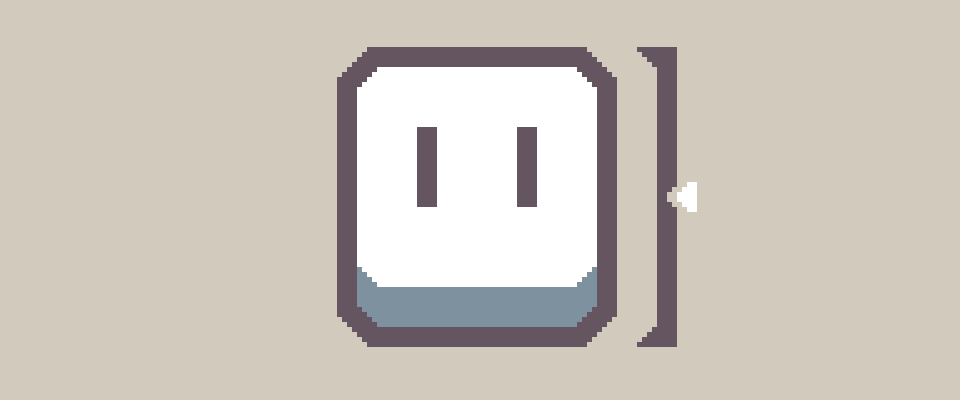
Leave a comment
Log in with itch.io to leave a comment.