Configuration Showcase - Mono & Game Boy Light
Configuration Showcase
Sharing configurations is one of the key features of Theme Preferences, the idea was always to allow easily save and send your theme - for example, in a single tweet.
At this point, the extension has been out for a bit over two weeks, and already I had the opportunity to see quite a few people share their own configurations on Twitter (like this one, or this one).
And while I’m slowly building a collection for a Community Spotlight, I’d like to share some examples and inspirations for theme configs.
Mono
Ultra minimalistic config, inspired by @deadlyyuccas own Aseprite theme, it’s a perfect example of how you can build an entire theme around a single color, without losing readability.
Preview(s)
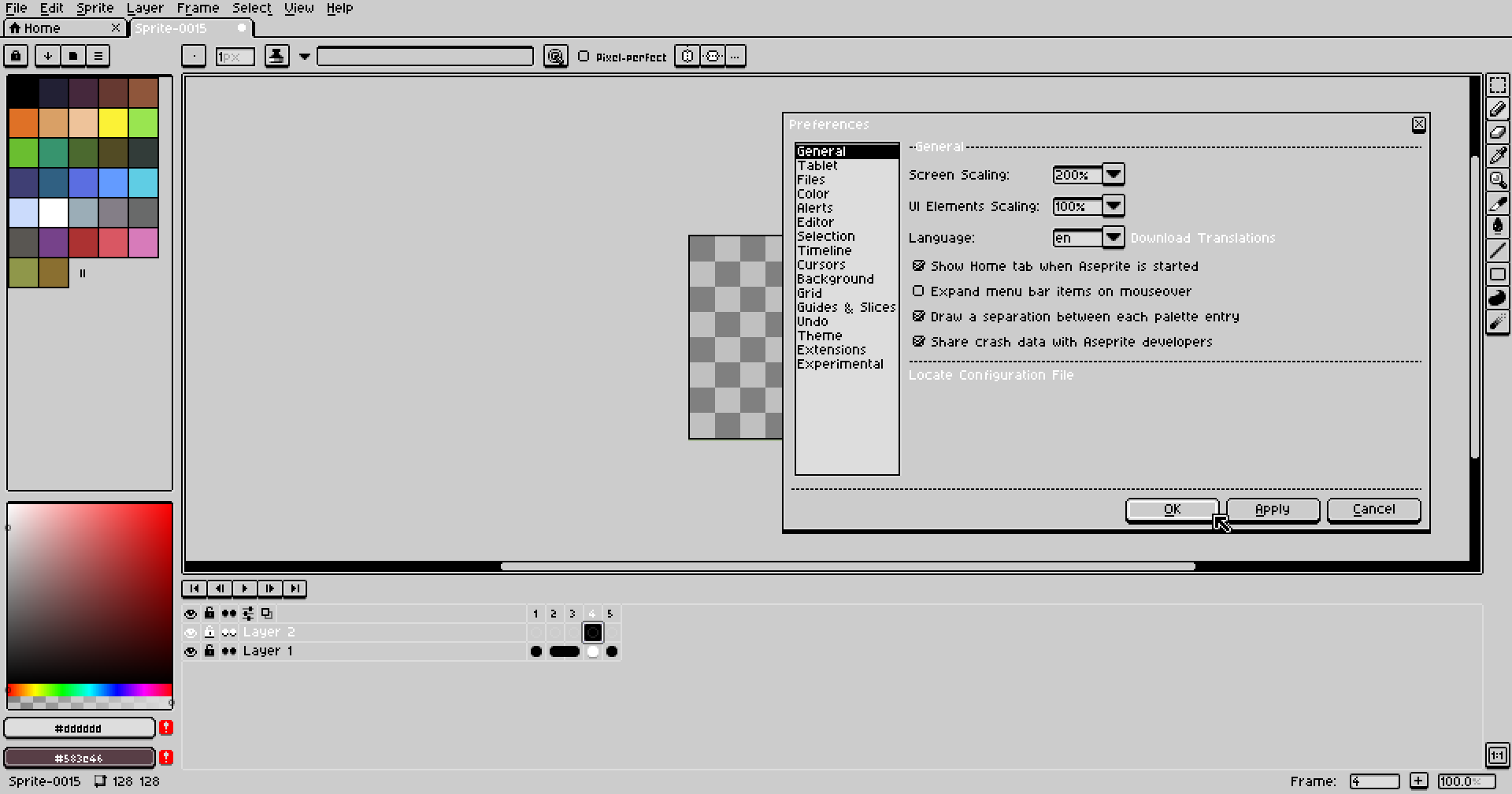
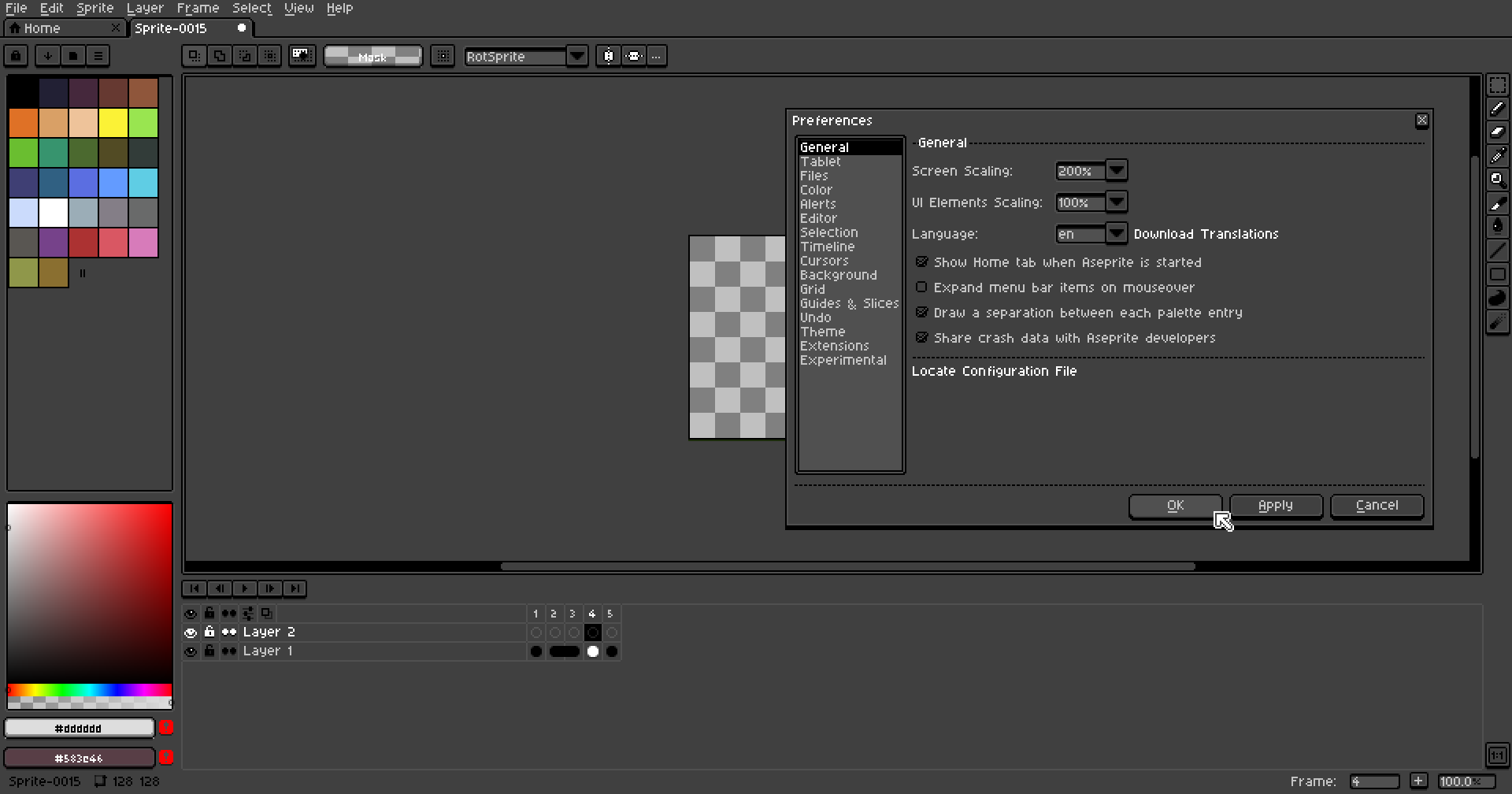
Code(s)
<Mono Light:1:B:3d3dzMzMAAAA////7u7u3d3dzMzMAAAA////3d3dzMzMAAAAAAAAAAAA////////////AAAA3d3dpKSkk5OTzMzMqLiX////m6Xfgmeh/v//f39/AQAAAAAA>
<Mono Dark:1:B:UFBQQEBAAAAAAAAAYGBgUFBQQEBAAAAAMDAwUFBQQEBAAAAAAAAAxMTE////////////AAAAUFBQFxcXBgYGQEBAHCwLAAAAAAAAAAAAQEBAn5+f////AAAA>
Game Boy Light
Inspired by a pixel art piece from @RetroPunkZ1, it’s a different approach to a Game Boy-like config than the one that comes pre-installed with the extension.
Preview
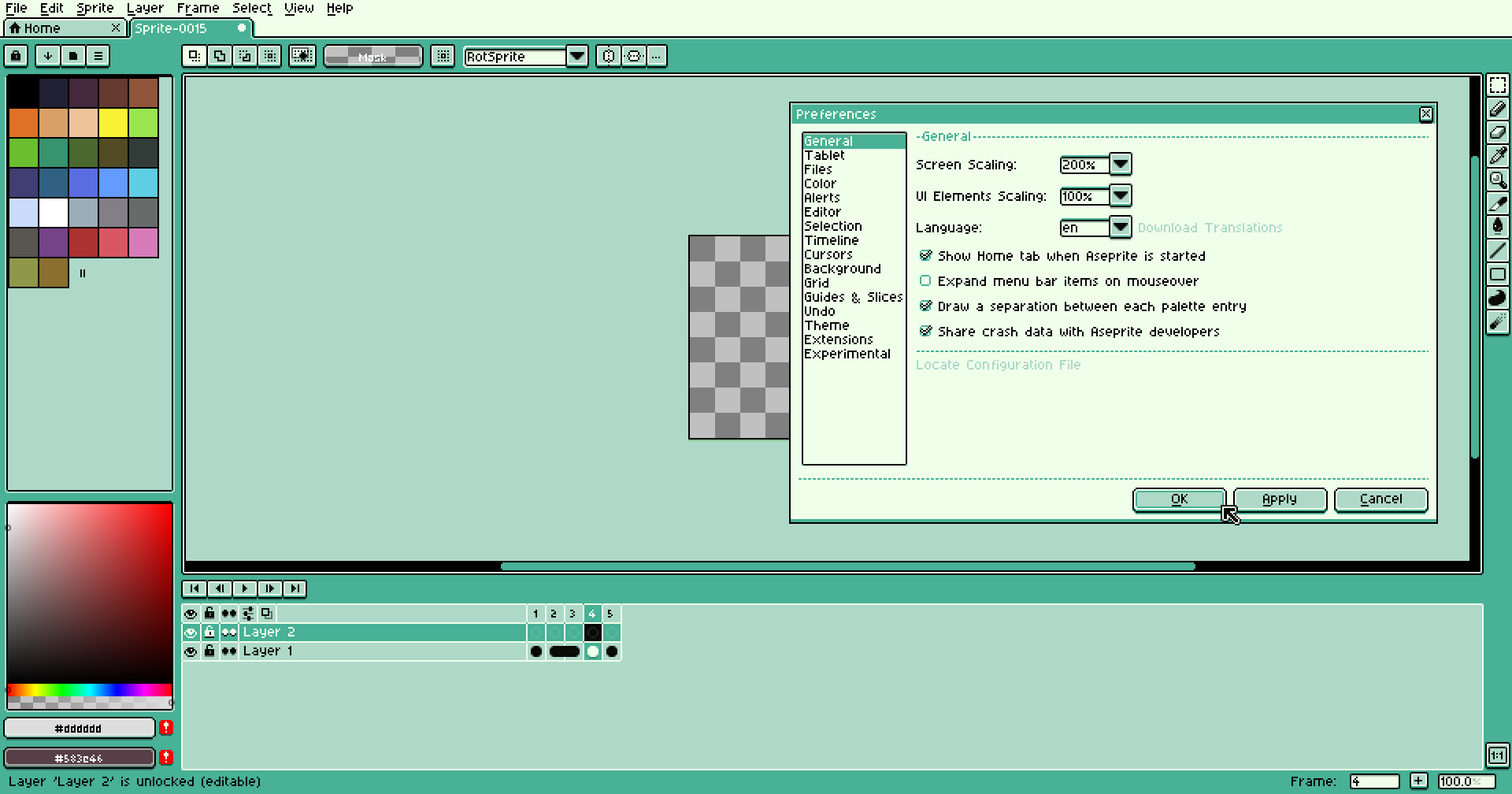
Code
<Game Boy Light:1:B:7//qrtnISLGWSLGW7//qrtnISLGWCQkIrtnI7//q7//qSLGWF4WCCQkI7//qrtnISLGWSLGW7//qtsaxpbWgrtnIisWTrtnISn+oMUFq7//qfIR5CQkICQkI>
Get Theme Preferences for Aseprite
Theme Preferences for Aseprite
Customize the Aseprite theme in the editor
| Status | Released |
| Category | Tool |
| Author | Kacper Woźniak |
| Tags | Aseprite, custom, extension, options, Pixel Art, plugin, preferences, properties, script, theme |
More posts
- Update v1.0.6 - Fixes, fixes, fixes...Mar 04, 2023
- Update v1.0.5 - Font ConfigurationFeb 05, 2023
- Update v1.0.4 - Performance, Bugfixes & PresetsJan 09, 2023
- Update v1.0.3 - HotfixSep 06, 2022
- Update v1.0.2 - More Quality of Life & BugfixesSep 01, 2022
- Configuration Showcase - Community SpotlightAug 31, 2022
- Update v1.0.1 - Quality of Life & BugfixAug 20, 2022
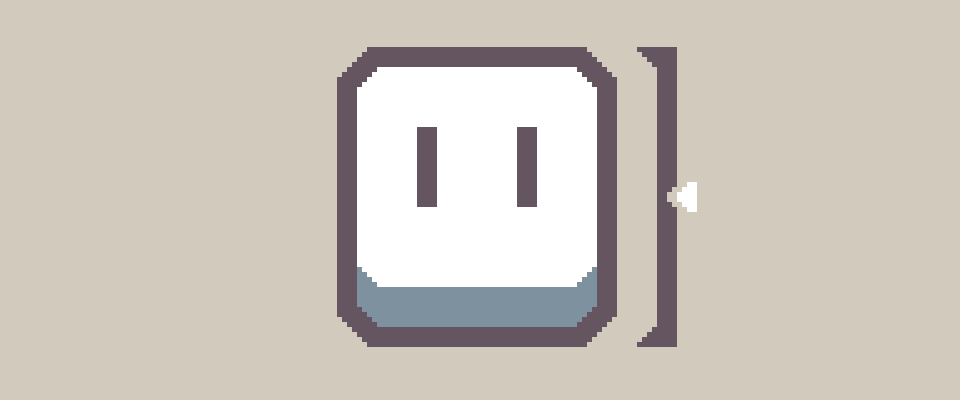
Leave a comment
Log in with itch.io to leave a comment.