I’m definitely in no position to license it to anybody considering I just copied old Windows UI 1-to-1 🤫 For a game I would recommend modifying the look a bit, create your own version with the same feel to not infringe on copyrights, unless you release the game for free.
Heads up for any one using the Linux and presumably the MacOS version of Aseprite.
Because Windows is the only operating system that uses a "\" instead of a "/" to denote a directory in file paths, the download won't work out of the box.
You will need to create a folder for each theme, move all the files for that theme into that folder, and rename all of them removing the "<themename>\" from the file name.
The timing on this post was perfect, thank you very much, I was a bit confused about why installing the theme wasn't working on fedora compared to windows haha
I very much like this theme, though there is one problem, because of the amount of options in color palettes shown, it causes the preferences window to stretch wider than the size of my screen (1280x1024). Could this be fixed?
It took me a moment to figure out what the issue is here. Most likely because the theme has variants it adds a button for each in the preferences window, making it wider.
Here’s a link to a version that doesn’t list all of the variants, the only downside is that you need to pick them blind from the themes list because they’re all named “Aseprite 95”. ✌️
Doesn't work for me as well. I get the "Share crash data with Aseprite developer" prompt on the top right of the window when I activate the extension and then nothing seems to happen.
I am using v1.3-rc2-x64 (STEAM version) running on Windows 10. There's no actual crash but as soon as I hit the "Apply" or "OK" buttons under the extensions tab a text with a checkbox appears on the main window. But other than that nothing happens. No crashes, no changes to the UI. I just checked again and that checkbox with text appearing on the main window seem to have nothing to do with your extension. It seems to happen regardless win95 skin extension is installed or not. But it doesn't do any changes to the UI either.
← Return to theme
Comments
Log in with itch.io to leave a comment.
This is what I called Fantastic work!
do you know smth like aspite and this? (a old animation software but not really old just desgined to look old)?
At the moment I can’t recall any other software that would look like this 🤷
perhaps you’re thinking of GraphicsGale?
Love it! Is it released under any license by any chance? Would like using it as a base to make menus for a game.
I’m definitely in no position to license it to anybody considering I just copied old Windows UI 1-to-1 🤫 For a game I would recommend modifying the look a bit, create your own version with the same feel to not infringe on copyrights, unless you release the game for free.
Oh, you are right :P Well, thanks for the tips!
Heads up for any one using the Linux and presumably the MacOS version of Aseprite.
Because Windows is the only operating system that uses a "\" instead of a "/" to denote a directory in file paths, the download won't work out of the box.
You will need to create a folder for each theme, move all the files for that theme into that folder, and rename all of them removing the "<themename>\" from the file name.
The timing on this post was perfect, thank you very much, I was a bit confused about why installing the theme wasn't working on fedora compared to windows haha
I really like the midnight theme
I very much like this theme, though there is one problem, because of the amount of options in color palettes shown, it causes the preferences window to stretch wider than the size of my screen (1280x1024). Could this be fixed?
It took me a moment to figure out what the issue is here. Most likely because the theme has variants it adds a button for each in the preferences window, making it wider.
Here’s a link to a version that doesn’t list all of the variants, the only downside is that you need to pick them blind from the themes list because they’re all named “Aseprite 95”. ✌️
Yeah thats fine, thanks very much!!
this is the best theme I have ever seen I love it!
An amazing, creative piece of work. Thank you very much for sharing!
Very nice theme but there is one drawback, when you link cells on the timeline, visually the line is not separated from unlinked frames.
Could you please post a screenshot showcasing how it looks like? Cels should be clearly separated on the timeline.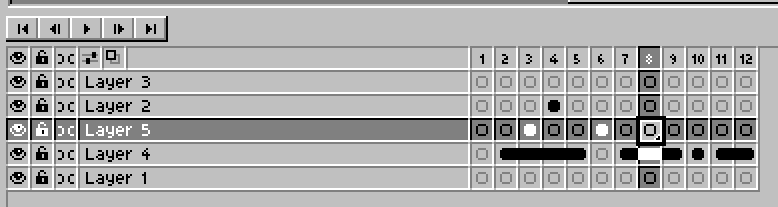
Oh, I see it now - thank you for pointing that out! 🤔 I’ll fix this in the next update.
всем рекомендую хорошая тема
this is the best theme set ever, be proud of this brother
Thank you! ✌️
I've been using this for a few months now and I'm never gonna change it anymore. Best theme ever <3
I’m very glad you find it useful, thank you 🥲
the perfect theme for me lol.
Glad you like it ✌️
This immediately brought an even bigger smile to my face when I saw it has some of the themes included with Windows 95.
It wouldn’t be an authentic experience without them ✌️
I love it.Just a little bit darker as option.
There will be a full-on Dark Mode in the next update (around the end of this month). ✌️
I love you.
Beutiful theme, any chance for a "dark mode" preset?
Dark Mode is actually in progress and will be out with an update in early June.
Honestly, beautiful theme.
I just signed up to leave this comment. This is amazing, I'm almost crying! Thanks for the theme, Kacper :D
Incredible!
Simply the greatest theme ever
It's so damn good, feels more usable than my last dark theme i forget what
The greatest theme.
amazing
Terrific set of themes. Thank you so much for creating and sharing this!
😍 😍 😍 😍
Couldn't get this to work for me unfortunately, does it work on the beta version of aseprite?
It absolutely should, it was tested on Aseprite v1.3-rc2, what version did you try it on? What issues did you face?
Doesn't work for me as well. I get the "Share crash data with Aseprite developer" prompt on the top right of the window when I activate the extension and then nothing seems to happen.
That’s really not good, what version if Aseprite are you using? When exactly does the crash occur?
I am using v1.3-rc2-x64 (STEAM version) running on Windows 10. There's no actual crash but as soon as I hit the "Apply" or "OK" buttons under the extensions tab a text with a checkbox appears on the main window. But other than that nothing happens. No crashes, no changes to the UI. I just checked again and that checkbox with text appearing on the main window seem to have nothing to do with your extension. It seems to happen regardless win95 skin extension is installed or not. But it doesn't do any changes to the UI either.
What happens if you double-click on a theme variant in the properties?
LOVELY!
😍😍😍😍😍
sick.
vaporwave as heck, i love it
This is absolutely beautiful. I'm not usually one to take the nostalgia bait but I'm in love.
HOORAY. I've been waiting for this!
I never downloaded something so fast in all my life!