It doesn’t have a pause button but it only tracks the time towards the active file. So you can technically pause by switching to the Home tab in Aseprite. I hope that helps ✌️
Thanks for making this. I'm just starting out today and figure I'll need 150 hours of practice before I start making things worth sharing. This will let me know how far along I've gotten.
Here’s a short demo showing how to open the time stats for a sprite after installing the extensions:
There’s not much more to it really, this extension just keeps the time (and the number of changes) spent on a given image. I’d say if you’re new to pixel art you don’t necessarily need it, just have fun and learn the basis of Asperite ✌️
Love this extension, I use it daily. I wanna add a small suggestion, It would be extremely useful to have a "pause" button for a sprite under statistics, so we can stop the timer and resume it whenever we want!
There is an issue in Aseprite where dependent Lua files can’t load correctly if your path (usually it’s the Windows username) contains non-Latin characters.
It is something that I plan to address by packaging my extensions differently in the near future, in the meantime - I can send you a special build if you reach out to me in a Twitter DM or via email (kac.wozniak[at]gmail.com). ✌️
← Return to extension
Comments
Log in with itch.io to leave a comment.
Does it have a pause button for breaks, so the timer doesn't tick up when not creating?
It doesn’t have a pause button but it only tracks the time towards the active file. So you can technically pause by switching to the Home tab in Aseprite. I hope that helps ✌️
does this use wakatime or is it it's own thing?
I’m not sure what you’re referring to, so I guess it is it’s own thing.
how do i put in my api key?
I’m not sure what you mean.
Hi, what does it mean the info on parentheses?
It’s data from the current Aseprite session. Every time you open Aseprite it starts a new session.
Thanks for making this. I'm just starting out today and figure I'll need 150 hours of practice before I start making things worth sharing. This will let me know how far along I've gotten.
Will it still track time if I have Aseprite running in the background with some files opened it it?
Yes, it will - as long as the Aseprite window is open, but it only tracks time for the active tab.
Got it, thank you so much for the answer!
Uhh hi im new at making sprite arts can someone told me how to use this extension
Here’s a short demo showing how to open the time stats for a sprite after installing the extensions:
There’s not much more to it really, this extension just keeps the time (and the number of changes) spent on a given image. I’d say if you’re new to pixel art you don’t necessarily need it, just have fun and learn the basis of Asperite ✌️
Love this extension, I use it daily. I wanna add a small suggestion, It would be extremely useful to have a "pause" button for a sprite under statistics, so we can stop the timer and resume it whenever we want!
If this could generate realtime timelapse like ibisXpaint i think it's going to be great
There’s already an extension for recording time-lapses - Record for Aseprite, by sprngr.
What could be the cause of this error? :(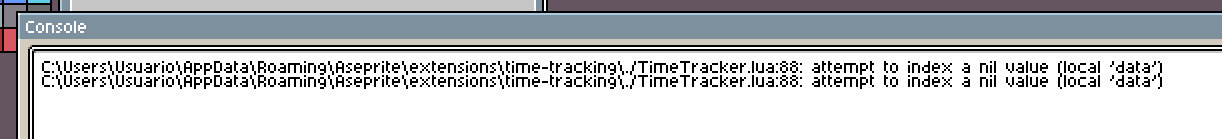
Perhaps your Aseprite version doesn’t support extension data. 🤔 What version are you using?
I was using the latest version of Steam. But it's been fixed now, just reinstalling, thanks!
That’s good to know! ✌️
I'm having this problem.. How can I solve it?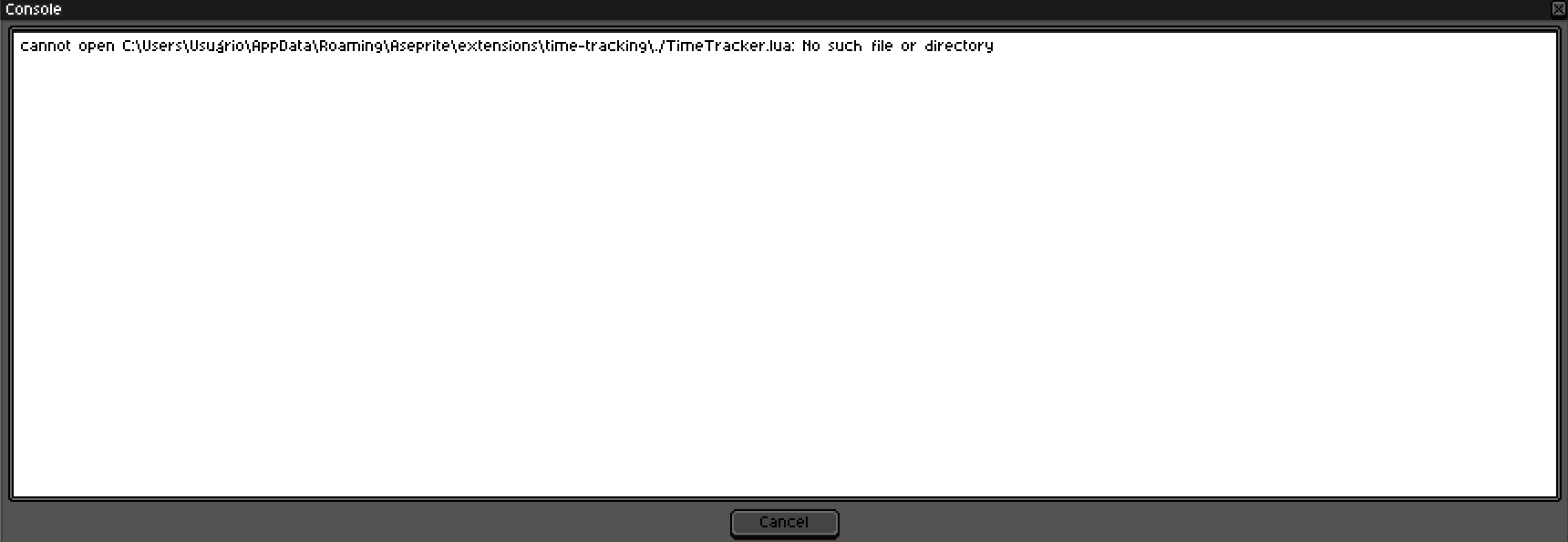
There is an issue in Aseprite where dependent Lua files can’t load correctly if your path (usually it’s the Windows username) contains non-Latin characters.
It is something that I plan to address by packaging my extensions differently in the near future, in the meantime - I can send you a special build if you reach out to me in a Twitter DM or via email (kac.wozniak[at]gmail.com). ✌️
Ooh I see.. Thank you so much for explaining!
I'll send a dm on Twitter then
It's a cool extension but... this doesn't works for Libresprite right?
It wasn’t tested with Libresprite, so it’s definitely not officially supported.
Thx for answering
You may as well be an Aseprite developer! So many extensions :D
RIGHT???