Hi kacper, I have a problem with my new monitor (a 4K display), when I apply the new theme, it's doesn't scale and stay at 100%(it's really tiny). Do you have a workaround for a 4k resolution monitor? Thanks again for your work.
Hi 👋 You want to increase the scaling - either Screen or UI, in the Aseprite preferences, to match the DPI of your screen. I’d recommend at least 200%, but 300% might be better in your case.
thanks for the reply! I set the UI elements scaling to 200%(I would have preferred 150%), but the strange thing is that nothing happens when I change to any theme (I tried it with other themes). I think it's a bug in aseprite( v1.3 rc6) with my 4k resolution.
The 150% part of this theme is achieved by scaling all of the theme elements. It’s not possible to select a 150% scaling option, neither is it really possible to scale to 150% without blurring the pixels.
You should see how the theme actually has bigger elements by switching to another theme, odd that it doesn’t display as such in your case. 🤔
Hello, I'm a big fan of your plugins! I don't know a thing about making scripts and so I was wondering if it is possible to make a script/plugin that allows you to change the frame rate of a selected layer. Like for example, layer 1 to be set in 100 milliseconds and layer 2 to be set in 200 milliseconds. Would this even be possible to do? If so I'd be willing to compensate for your time even tho I don't have much, no idea how much scripts go for. thanks in advance for your reply, I don't know how to message directly on this site xD sry.
Hi, I hate to say it but it’s sadly not how Aseprite works. As frame rate is strictly dictated by a specific frame’s duration, and there’s no way (at the moment) to change that as it would be a very different approach to animation altogether.
And I don’t think itchio allows to message people directly so a comment is always a good option to reach out as I get a notification for every single one. ✌️
I didn't change anything. I installed the theme and when I tried to apply it this error popped up. I even tried with a fresh copy of Aseprite without any extension or script installed.
This issue is most likely related to the font chosen for the theme. It’s one of the default ones but it seems to only work on Windows, I switched to a Unicode version of the Arial font. You can try the build here.
If this solves the problem, I’ll release it as an official update for the theme. ✌️
Hey! I've downloaded and installed the theme but if I try to enable it via Themes it applies the theme but only at 100%. Any suggestions on how I can address this? Both default-150 and default-150-dark seem to have this issue. I'm in v1.2.40-x64. Thanks.
That is the correct behaviour, as all of the theme elements are already scaled up to 150%, in order for it to work it changes the screen scaling to 100%.
Interesting. I don't know if this looks right but if I compare it to a theme that sets it to 100% I find the UI is just as small if not smaller. Unless the other theme is also 150 maybe and that's why it looks the same? Seems super tiny still on my 1440p monitor:
I see, in the case of using 1440p display, I’d recommend using the 150% theme AND setting the screen scaling to 200%. This effectively gives you 300% scaling.
will this work with other already themed aseprite? I got this theme that I really like using https://trixelized.itch.io/warm-recolor but everything is at 100% scale and not 150
Hi Kacper, I installed the extension, but when I went to see in preferences-general, only appears 100-200-300-400 but no 150. I'm using v1.3 beta21 dark theme, Do you have any idea what it could be? P.D.: The extension is enabled and thanks for your hard work!
This extension works by adding a new theme that is already scaled up to 150%. To enable it you need to go to Edit > Preferences > Themes and select it from the list.
← Return to theme
Comments
Log in with itch.io to leave a comment.
Is the extension compatible with the current version?
never mind
RELSEI
Hi kacper, I have a problem with my new monitor (a 4K display), when I apply the new theme, it's doesn't scale and stay at 100%(it's really tiny). Do you have a workaround for a 4k resolution monitor? Thanks again for your work.
Hi 👋 You want to increase the scaling - either Screen or UI, in the Aseprite preferences, to match the DPI of your screen. I’d recommend at least 200%, but 300% might be better in your case.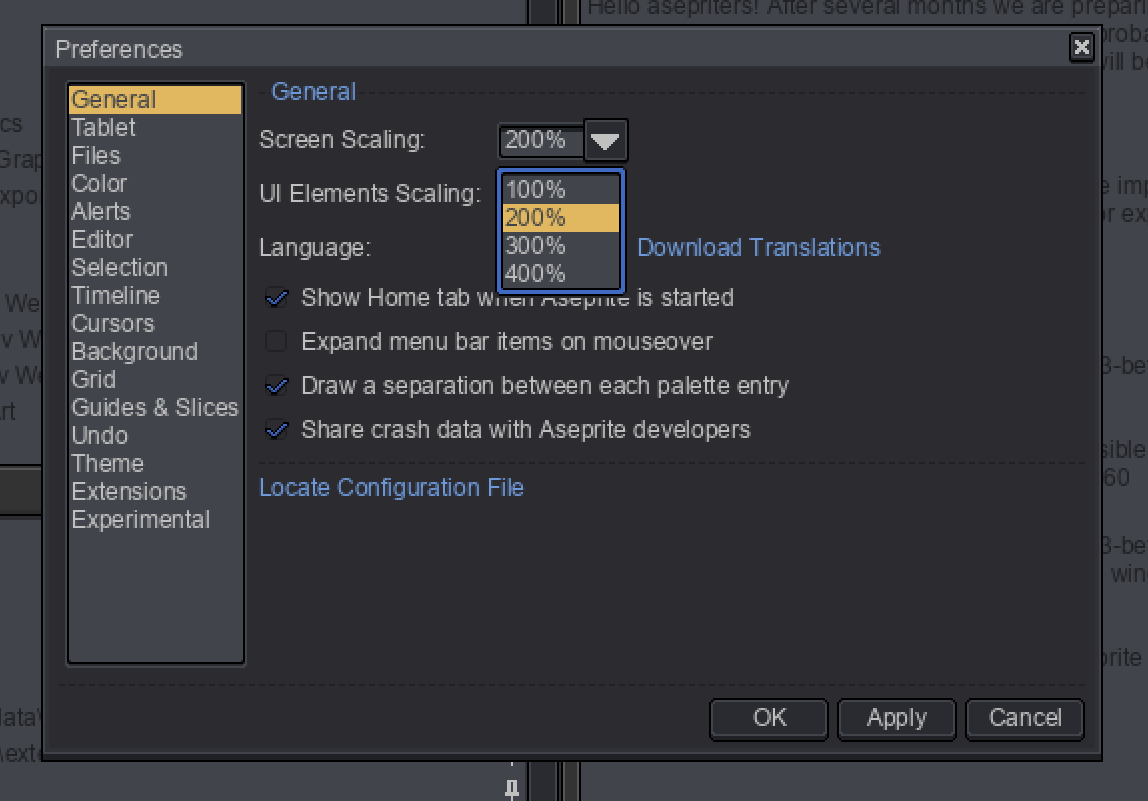
thanks for the reply! I set the UI elements scaling to 200%(I would have preferred 150%), but the strange thing is that nothing happens when I change to any theme (I tried it with other themes). I think it's a bug in aseprite( v1.3 rc6) with my 4k resolution.
The 150% part of this theme is achieved by scaling all of the theme elements. It’s not possible to select a 150% scaling option, neither is it really possible to scale to 150% without blurring the pixels.
You should see how the theme actually has bigger elements by switching to another theme, odd that it doesn’t display as such in your case. 🤔
Hello, I'm a big fan of your plugins!
I don't know a thing about making scripts and so I was wondering if it is possible to make a script/plugin that allows you to change the frame rate of a selected layer. Like for example, layer 1 to be set in 100 milliseconds and layer 2 to be set in 200 milliseconds. Would this even be possible to do? If so I'd be willing to compensate for your time even tho I don't have much, no idea how much scripts go for.
thanks in advance for your reply, I don't know how to message directly on this site xD sry.
Hi, I hate to say it but it’s sadly not how Aseprite works. As frame rate is strictly dictated by a specific frame’s duration, and there’s no way (at the moment) to change that as it would be a very different approach to animation altogether.
And I don’t think itchio allows to message people directly so a comment is always a good option to reach out as I get a notification for every single one. ✌️
I installed the theme but when I try to apply it, this error pops up. I'm using Aseprite 1.3-rc4 on Mac.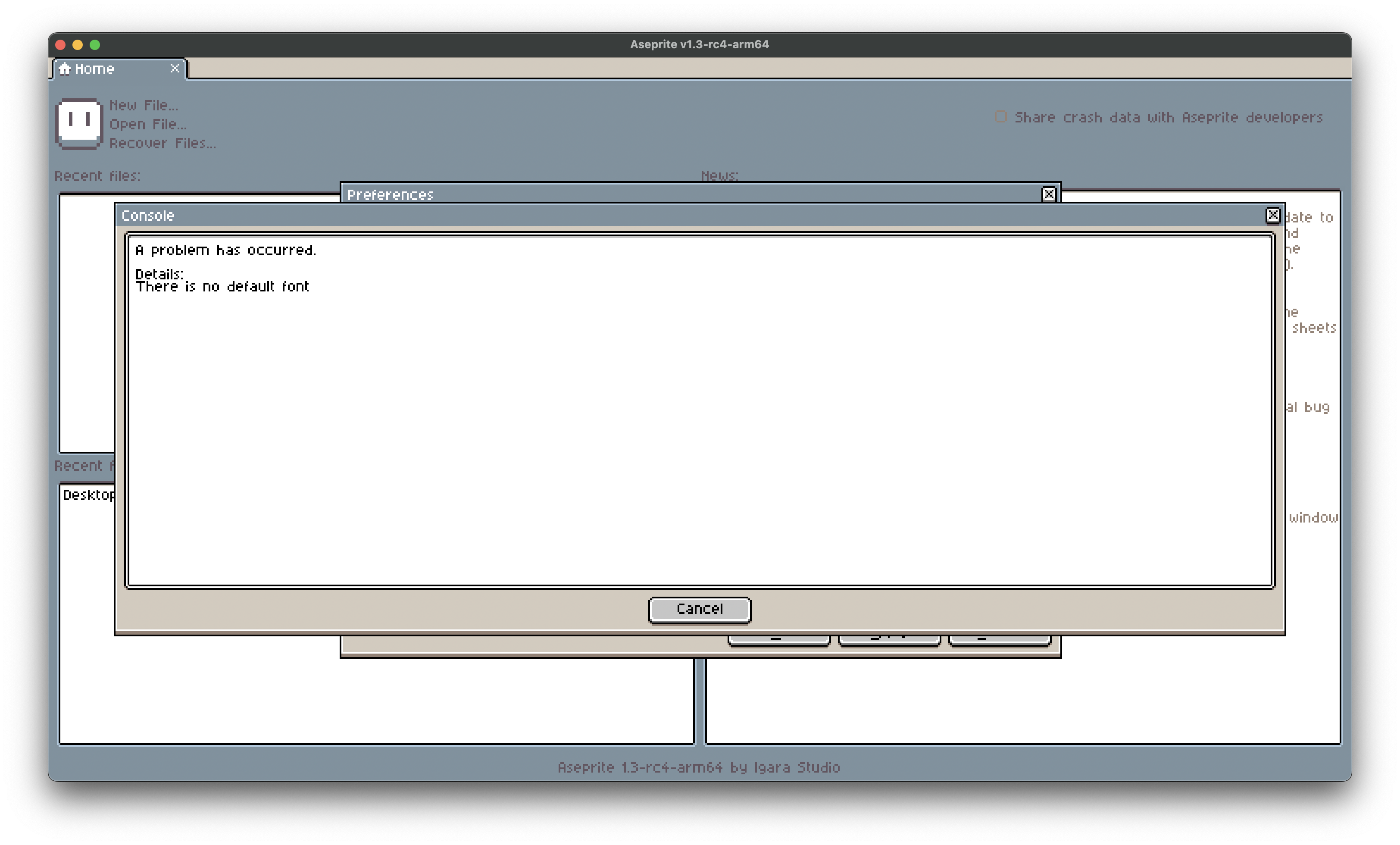
I don’t think this issue was reported before, did you change the fonts using the extension or just the colors?
I didn't change anything. I installed the theme and when I tried to apply it this error popped up. I even tried with a fresh copy of Aseprite without any extension or script installed.
My bad, I mixed up projects - I’ll investigate this, I think I have an idea what could be causing this.
alright
This issue is most likely related to the font chosen for the theme. It’s one of the default ones but it seems to only work on Windows, I switched to a Unicode version of the Arial font. You can try the build here.
If this solves the problem, I’ll release it as an official update for the theme. ✌️
Hey! I've downloaded and installed the theme but if I try to enable it via Themes it applies the theme but only at 100%. Any suggestions on how I can address this? Both default-150 and default-150-dark seem to have this issue. I'm in v1.2.40-x64. Thanks.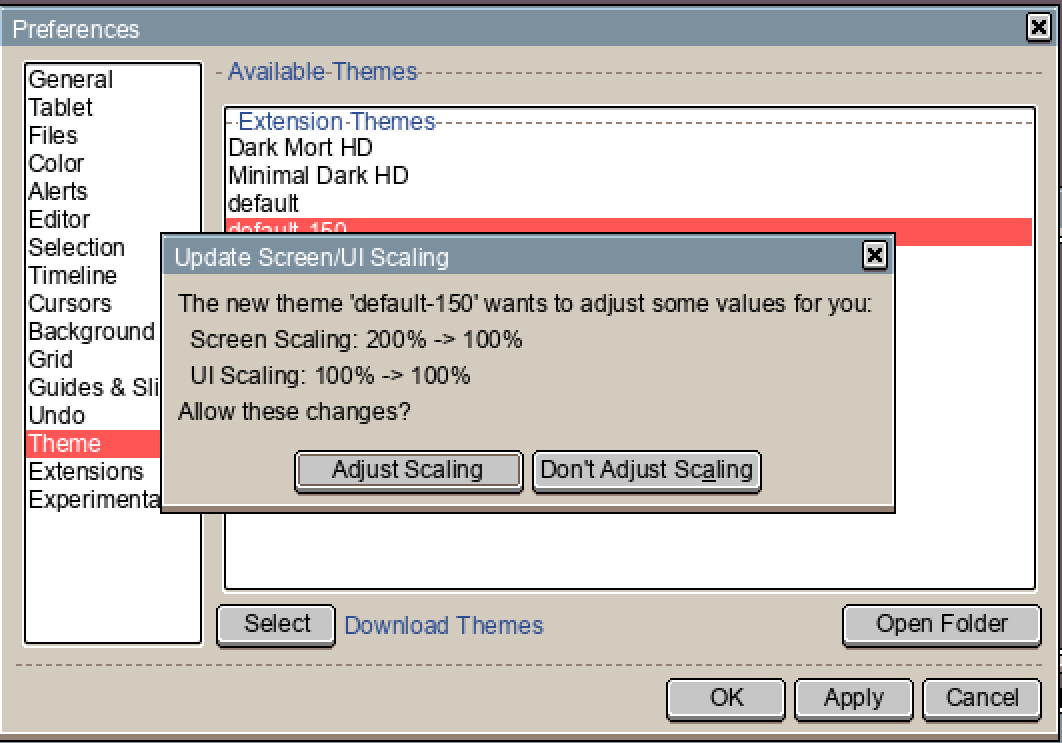
That is the correct behaviour, as all of the theme elements are already scaled up to 150%, in order for it to work it changes the screen scaling to 100%.
I hope that clarifies things ✌
Thanks for the reply.
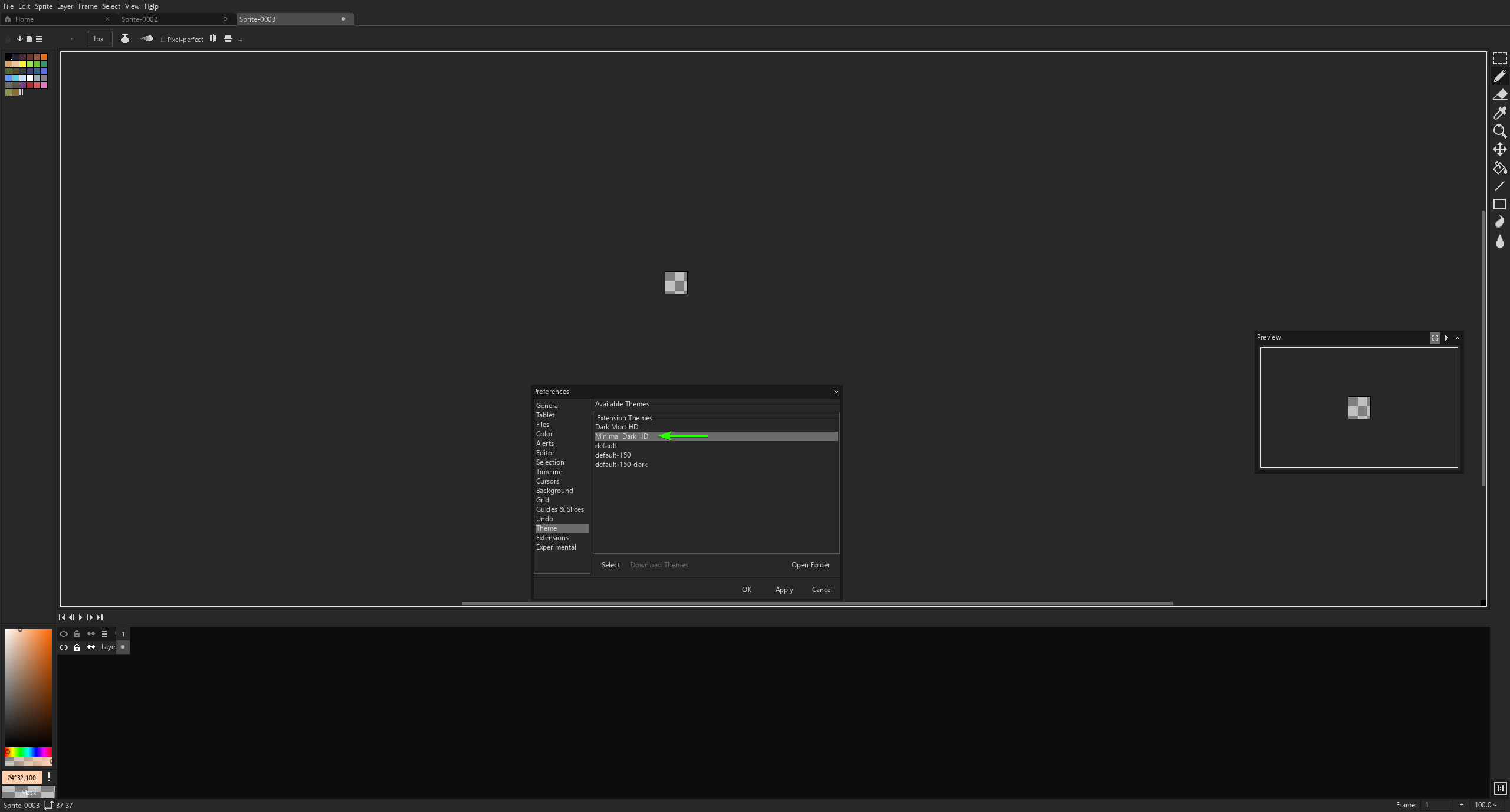
Interesting. I don't know if this looks right but if I compare it to a theme that sets it to 100% I find the UI is just as small if not smaller. Unless the other theme is also 150 maybe and that's why it looks the same? Seems super tiny still on my 1440p monitor:
I see, in the case of using 1440p display, I’d recommend using the 150% theme AND setting the screen scaling to 200%. This effectively gives you 300% scaling.
Thanks for the reply, I'll keep playing with it and see if I can make it work.
Appreciate the help.
will this work with other already themed aseprite? I got this theme that I really like using https://trixelized.itch.io/warm-recolor but everything is at 100% scale and not 150
It will not work together, as this is also a theme and will replace the one you’re currently using.
Hi Kacper, I installed the extension, but when I went to see in preferences-general, only appears 100-200-300-400 but no 150. I'm using v1.3 beta21 dark theme, Do you have any idea what it could be?
P.D.: The extension is enabled and thanks for your hard work!
This extension works by adding a new theme that is already scaled up to 150%. To enable it you need to go to Edit > Preferences > Themes and select it from the list.
I tried what you told me, and everything works fine! thanks again for your amazing work!
I’m glad it helped ✌